RF signal detectors are essential tools for identifying and measuring radio frequency signals emitted by various electronic devices. Understanding how to use RF signal detector effectively involves familiarizing yourself with its operation and applications. How to Use RF Signal Detector: around the area, monitor alerts, and reduce sensitivity to pinpoint and identify hidden transmitting devices. These devices function by scanning designated frequency ranges, detecting signals, and alerting users to their presence. Users can employ RF signal detectors in various settings, including security monitoring, telecommunications, and interference identification. Knowing how to use RF signal detector properly ensures that users can maximize its effectiveness, whether they are professionals in the field or individuals concerned about privacy and security. By following best practices and guidelines, users can effectively detect unauthorized RF signals in their environments.
How to Use RF Signal Detector: What is an RF Detector Used For?
RF detectors, or GPS radio frequency detectors, are essential tools that serve multiple purposes across various fields. These devices are designed to identify and measure radio frequency signals emitted by electronic devices. Understanding how to use RF signal detector effectively can enhance security, ensure privacy, and improve telecommunications. Here are some common applications for RF detectors:
- Security Monitoring: RF detectors are widely used in security applications to identify unauthorized surveillance devices, such as hidden cameras and microphones. This is particularly important in sensitive areas where privacy is a concern.
- Telecommunications: In the telecommunications industry, RF detectors are employed to ensure that communication systems are functioning properly. They can help identify interference from other devices and troubleshoot signal issues.
- Interference Identification: RF detectors are instrumental in locating sources of interference that may disrupt communication systems. By identifying these sources, users can take steps to mitigate the issues.
- Compliance Testing: Organizations use RF detectors to ensure compliance with regulations regarding RF emissions. This is especially important for industries that must adhere to specific safety standards.
- Personal Privacy: Individuals can use RF detectors to monitor their living spaces for unauthorized surveillance devices, promoting peace of mind in their private environments.
- Event Security: During public events, RF detectors can be employed to ensure that no unauthorized devices are present, protecting attendees’ privacy.
- Research and Development: In research environments, RF detectors are used to analyze signal behavior and performance, contributing to the development of new technologies.
- Equipment Testing: Engineers use RF detectors to test and evaluate the performance of RF-emitting devices, ensuring they operate within desired specifications.
- Industrial Applications: In industrial settings, RF detectors help monitor machinery that uses RF signals for operation, ensuring efficient performance.
- Emergency Services: First responders may use RF detectors to identify communication issues during emergencies, ensuring reliable communication channels.
- Educational Purposes: In educational institutions, RF detectors can be used for demonstrations and experiments related to radio frequency technology, enhancing learning experiences.
- Wireless Network Optimization: RF detectors help optimize wireless networks and wireless signal detection by identifying weak signal areas and interference, allowing for improvements in network performance.
Understanding what an RF detector is used for provides insight into its versatility and importance across various sectors. By knowing how to use a RF signal detector effectively, users can ensure security and privacy while optimizing communication systems.
RF signal detector reviews that focus on how to use these devices typically emphasize practical steps and tips for effective signal detection. Here’s a concise breakdown:
- Power On and Setup: Reviews often highlight the importance of turning on the device and selecting the appropriate frequency range or sensitivity level. Some detectors automatically scan a broad range, while others allow manual tuning for specific frequencies.
- Scan the Area: Users are advised to slowly move the detector around the area where they suspect there may be RF signals. The antenna should be positioned in various directions for optimal signal detection.
- Adjust Sensitivity: Many detectors allow users to adjust sensitivity levels. Higher sensitivity can detect weak signals, but it may also pick up more background noise. Lowering sensitivity can help pinpoint stronger signals and avoid interference.
- Interpret Alerts: Reviews emphasize understanding the different alerts provided by the detector, such as audible tones, visual displays, or vibration signals, indicating the presence and strength of RF signals. Some models also provide additional details, such as the type of signal (Wi-Fi, Bluetooth, etc.).
- Location and Direction Finding: For more advanced models, users are advised to use the directional antenna or use signal strength indicators to locate the precise source of the RF signal.
- Battery Management: Reviews remind users to check the battery status before use, especially for long detection sessions. Charging or carrying extra batteries is often recommended for extended fieldwork.
Reviews on how to use an RF signal detector provide step-by-step instructions on setting up the device, scanning for signals, interpreting results, and fine-tuning sensitivity for accurate and efficient detection.

How to Use RF Signal Detector: How to Set Up Your RF Signal Detector
Setting up an RF signal detector involves a series of steps that ensure the device is ready to effectively detect radio frequency signals. Here’s a comprehensive guide on how to set up your RF signal detector:
- Unpack and Inspect the Device: Start by carefully unpacking the RF scanner signal detector. Inspect it for any visible damage or missing components, ensuring that everything is intact.
- Read the User Manual: Familiarize yourself with the user manual provided by the manufacturer. The manual contains vital information on setup, operation, and safety guidelines specific to your model.
- Charge or Insert Batteries: If your RF signal detector is battery-operated, ensure it is charged or insert fresh batteries. Check the battery compartment for proper orientation and secure fit.
- Select the Appropriate Frequency Range: Many RF signal detectors allow users to select a frequency range. Depending on your intended use, choose the appropriate range that aligns with the signals you plan to detect.
- Adjust Sensitivity Settings: Before scanning, adjust the sensitivity settings according to the environment. Higher sensitivity may be needed in areas with weaker signals, while lower sensitivity can reduce false alarms in noisier environments.
- Set Up Alerts: If your RF signal detector has an alert system (audible or visual), ensure it is activated. This feature is crucial for notifying you when signals are detected.
- Calibrate the Device: Follow the manufacturer’s instructions for calibration. Calibration helps optimize the performance of the detector, ensuring accurate readings.
- Conduct a Preliminary Test: Perform a preliminary test to verify that the detector is functioning correctly. Move it around to check for any signals in a controlled environment.
- Prepare Your Scanning Area: Clear the scanning area of unnecessary items that may interfere with signal detection. A clutter-free environment can enhance the effectiveness of the detector.
- Plan Your Scan Path: Decide on a systematic path for scanning the area. This approach ensures that you cover all potential hotspots where RF signals may be present.
- Document Settings: Keep a record of the settings you used for future reference. This documentation can be valuable if you need to replicate the setup or analyze results later.
- Engage and Scan: Once everything is set up, engage the RF signal detector and start scanning the designated area. Move methodically, paying attention to any alerts or changes in the readings.
By following these steps, you can effectively set up your RF signal detector, ensuring it is ready to identify and measure radio frequency signals accurately. Understanding how to use RF signal detector properly enhances your ability to maintain security, privacy, and effective communication in various environments.
Do RF Detectors Block Signals or Just Detect Them? Key Insights
How to Use RF Signal Detector: Scanning Techniques with RF Signal Detectors
Using an RF signal detector effectively requires employing the right scanning techniques to ensure comprehensive detection of radio frequency signals. Understanding how to use RF signal detector involves not only the operation of the device but also mastering the methods to maximize its efficacy.
Effective Scanning Techniques for Detecting RF Signals
- Prepare the Area: Before beginning your scan, ensure that the area is as quiet as possible in terms of RF noise. Turn off any unnecessary electronic devices that could interfere with your detection.
- Select the Appropriate Frequency: Set the RF signal detector to the frequency range that you expect the signals to fall within. This setting is crucial for enhancing the detector’s sensitivity and accuracy.
- Start at the Entry Point: Begin scanning at the entry point of the area. This approach allows you to identify any signals coming from outside before proceeding inward.
- Use a Systematic Approach: Move methodically through the area, covering each section completely before moving on. This systematic scanning can be done in a grid pattern or by sectioning off areas to ensure thorough coverage.
- Vary the Distance: When scanning, vary your distance from walls and furniture. Signals can reflect off surfaces, so getting closer to areas where devices may be hidden can help in detection.
- Adjust Sensitivity Levels: As you scan, adjust the sensitivity settings of the RF signal detector based on the detected signals. Higher sensitivity can help identify weaker signals, while lower sensitivity can reduce false alerts.
- Watch for Signal Strength: Pay attention to the signal strength indicator on your RF detector. Moving closer to the source of the signal should result in increased signal strength, helping you pinpoint its location.
- Listen for Alerts: Many RF signal detectors provide audible alerts when signals are detected. Make sure to listen carefully to any sounds, as they may help guide you to the source.
- Scan Multiple Times: Consider conducting multiple scans of the same area. This repetition helps to ensure that any signals that may have been missed in the first scan are detected.
- Check Overhead and Underneath: Don’t forget to scan overhead areas and beneath furniture or carpets where devices may be concealed. Some RF signals can travel through surfaces, so checking these areas can yield results.
- Document Findings: As you detect signals, document their locations and any relevant details. Keeping a log of detected signals helps in further analysis and may be useful for future reference.
- Review and Adjust: After your initial scan, review the findings and adjust your scanning approach as necessary. If certain areas seem to consistently produce signals, focus on them during subsequent scans.
By mastering these scanning techniques, you can effectively use RF signal detectors to identify unauthorized RF signals in your environment, enhancing security and privacy.
How to Use RF Signal Detector: RF Signal Detector Sweeping Methods
RF (Radio Frequency) signal detectors are tools used to identify and analyze the presence of RF signals in a given environment. These devices are employed in various applications, such as wireless communication testing, interference detection, and security monitoring. Sweeping methods are integral to their operation, enabling efficient and accurate detection of RF signals across different frequency ranges. Below is a detailed exploration of these methods:
Frequency Sweeping
Frequency sweeping involves scanning through a range of frequencies to detect signals within that spectrum. This is a fundamental technique used in RF signal detection and is characterized by its ability to cover wide frequency bands systematically.
- How it Works:
- The RF detector generates a local oscillator (LO) signal that sweeps across the target frequency range.
- Signals within the sweep range are mixed with the LO to produce intermediate frequency (IF) signals for further analysis.
- The detected signals are amplified, filtered, and visualized on a display or analyzed by software.
- Applications:
- Spectrum monitoring for identifying illegal transmissions.
- Detecting hidden transmitters in security applications.
- Testing and validating wireless communication equipment.
- Advantages:
- Broad frequency coverage.
- High resolution in frequency domain analysis.
- Real-time signal identification when paired with fast sweeping mechanisms.
Power Sweeping
Power sweeping measures the power levels of RF signals over the frequency range to determine the signal strength and presence.
- How it Works:
- The RF detector adjusts the input attenuation or gain dynamically while sweeping through frequencies.
- Power levels are measured using logarithmic amplifiers or power sensors.
- The results are plotted as a power spectrum, indicating peaks that correspond to active signals.
- Applications:
- Signal strength measurement for antenna alignment.
- Interference detection in crowded RF environments.
- Quality control in RF equipment manufacturing.
- Advantages:
- Provides detailed power distribution across the spectrum.
- Useful in identifying weak signals in the presence of noise.
Time-Domain Sweeping
Time-domain sweeping focuses on capturing signal behavior over time within a specific frequency band. It is particularly useful for analyzing intermittent or time-varying RF signals.
- How it Works:
- The detector is configured to monitor a single frequency or a narrow band for an extended time period.
- Signal amplitude, frequency shifts, and timing information are recorded.
- Advanced digital processing techniques, such as FFT (Fast Fourier Transform), are often used to extract insights.
- Applications:
- Detection of burst transmissions or periodic signals.
- Analyzing time-sensitive communication protocols.
- Monitoring RF jamming or spoofing activities.
- Advantages:
- Ideal for transient signal analysis.
- Provides insights into signal modulation and patterns.
Adaptive Sweeping
Adaptive sweeping dynamically adjusts the sweep parameters based on the detected signal characteristics. This is a more advanced and intelligent sweeping method.
- How it Works:
- The detector uses initial sweeps to gather information about the signal environment.
- Based on detected signals, the sweeping parameters (e.g., resolution bandwidth, sweep rate) are optimized.
- The system focuses on regions of interest for detailed analysis while skipping inactive bands.
- Applications:
- Efficient spectrum monitoring in dense RF environments.
- Security applications for pinpointing unauthorized transmissions.
- Precision testing in laboratories.
- Advantages:
- Saves time by avoiding redundant sweeps in inactive areas.
- Enhances accuracy by focusing on active regions.
Multi-Band Sweeping
Multi-band sweeping involves dividing the frequency spectrum into smaller bands and sweeping through each band sequentially or simultaneously.
- How it Works:
- The spectrum is divided into multiple overlapping or adjacent frequency bands.
- A detector, often equipped with multiple receivers, scans these bands in parallel or one at a time.
- Results are merged to provide a complete picture of the RF environment.
- Applications:
- High-speed spectrum monitoring.
- Detecting multiple signals operating in different frequency ranges.
- Comprehensive analysis of wideband communication systems.
- Advantages:
- Faster sweeping compared to single-band methods.
- Enables simultaneous detection of signals in different frequency ranges.
Directional Sweeping
Directional sweeping involves using directional antennas or beamforming techniques to locate the source of RF signals while sweeping through frequencies.
- How it Works:
- A directional antenna is rotated or electronically steered to scan different directions.
- RF signals are detected and correlated with the direction of the antenna.
- The sweeping process identifies not only the frequency but also the origin of the signals.
- Applications:
- Locating unauthorized transmitters or jamming sources.
- Signal triangulation in security and surveillance.
- Radio direction finding in military and civilian applications.
- Advantages:
- Combines spatial and spectral analysis.
- Facilitates signal source localization.
Considerations for Effective Sweeping
To ensure the effectiveness of RF signal detector sweeping methods, several factors must be considered:
- Resolution Bandwidth (RBW): Determines the ability to distinguish closely spaced signals.
- Sweep Rate: Affects the time required to scan the spectrum; a balance between speed and accuracy is crucial.
- Dynamic Range: Ensures detection of both weak and strong signals.
- Noise Floor: Low noise floor enhances sensitivity for weak signal detection.
- Interference Mitigation: Proper filtering and signal processing reduce false positives caused by noise or interference.
RF signal detector sweeping methods are indispensable tools in RF spectrum analysis, with applications spanning communication, security, and research fields. The choice of sweeping method depends on the specific requirements, such as speed, accuracy, and the nature of the signals to be detected.
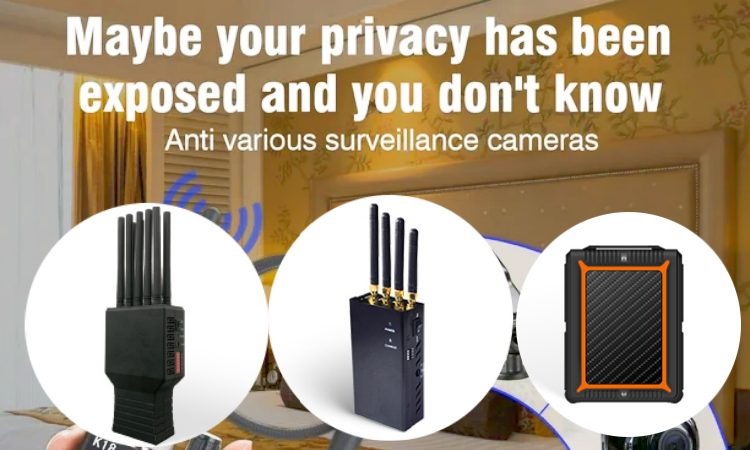
Top RF Signal Detector Features You Should Know About
How to Use RF Signal Detector: Ways RF Detectors Work
RF (Radio Frequency) detectors are devices used to identify, measure, and analyze RF signals in a given environment. Their functionality depends on various principles and mechanisms tailored to specific applications. Below are the primary ways RF detectors work, categorized by their methods of operation and application focus:
Signal Detection
RF detectors identify the presence of RF signals within a specified frequency range. This is the most basic function and serves as the foundation for more advanced operations.
- How it Works:
- The RF detector uses an antenna to capture electromagnetic waves.
- A tuning circuit or wideband receiver processes the signal.
- Detected signals are converted into electrical signals for analysis.
- Applications:
- Identifying unauthorized transmissions (e.g., hidden cameras, bugs).
- Detecting signal sources in communication systems.
Frequency Conversion
Frequency conversion allows RF detectors to process high-frequency signals by converting them into a more manageable intermediate frequency (IF).
- How it Works:
- A local oscillator generates a signal that mixes with the incoming RF signal.
- This creates an IF signal based on the difference or sum of the frequencies.
- The IF signal is easier to filter and analyze for characteristics such as modulation and amplitude.
- Applications:
- Spectrum analysis in communication testing.
- Signal demodulation in receivers.
Power Detection
RF detectors measure the power level of RF signals, often used to assess signal strength or interference.
- How it Works:
- Diodes or logarithmic amplifiers rectify the RF signal, producing a DC voltage proportional to the signal’s power.
- The resulting voltage is displayed or fed into an analysis system.
- Applications:
- Antenna alignment.
- Signal strength evaluation for network optimization.
Directional Detection
Directional RF detectors pinpoint the source of an RF signal using directional antennas or beamforming techniques.
- How it Works:
- A directional antenna scans different angles while detecting RF signals.
- Signal strength is mapped to the antenna orientation to identify the source direction.
- Applications:
- Locating jamming sources.
- Security and surveillance to find hidden transmitters.
Demodulation
Demodulation allows RF detectors to extract useful information, such as audio or data, embedded within an RF carrier signal.
- How it Works:
- The RF signal is passed through demodulation circuits (e.g., AM or FM demodulators).
- The modulated information is separated from the carrier and analyzed or monitored.
- Applications:
- Wireless communication testing.
- Monitoring broadcast signals.
Spectrum Analysis
RF detectors analyze the spectral content of signals to identify frequency usage, interference, and signal characteristics.
- How it Works:
- The detector sweeps through the frequency range or uses fast Fourier transform (FFT) techniques.
- Signal amplitude is plotted against frequency to create a spectrum display.
- Applications:
- Identifying frequency interference in wireless networks.
- Testing and development of RF communication devices.
Time-Domain Analysis
RF detectors observe signal variations over time, useful for capturing intermittent or time-dependent RF signals.
- How it Works:
- A time-domain analyzer captures the signal waveform as a function of time.
- Advanced processing techniques extract temporal characteristics such as pulse width or repetition rate.
- Applications:
- Monitoring burst transmissions.
- Analyzing modulated signals for communication systems.
RF detectors work through a combination of these methods to meet specific application needs, from basic signal detection to advanced spectrum analysis and signal demodulation. Their versatility makes them indispensable in telecommunications, security, and scientific research.

How to Use RF Signal Detector: Interpreting RF Signal Detector Readings
Understanding how to interpret the readings from an RF signal detector is crucial for determining the presence and source of radio frequency signals. The ability to accurately read the signals enables users to take appropriate actions based on the detected information.
How to Understand the Readings and Alerts Provided by the RF Signal Detector
- Signal Strength Indicators: Most RF signal detectors feature a signal strength indicator that shows how strong the detected signal is. Familiarize yourself with the scale used by your detector, as this can vary by model.
- Frequency Display: Many detectors will display the frequency of the detected signal. Knowing the frequency can help you identify the type of device emitting the signal.
- Alert System: Pay attention to the alert system of the RF detector. A blinking light or sound alert typically indicates the presence of a signal, while a steady light may signify a stronger or continuous signal.
- Contextual Information: Some advanced RF signal detectors provide contextual information about the detected signal, including whether it is an active signal or merely background noise.
- Data Logging Features: If your RF signal detector includes data logging capabilities, review the logs for patterns over time. This analysis can help identify consistent sources of RF activity.
- Comparing Signals: If multiple signals are detected, compare their strength and frequency. This comparison can help distinguish between legitimate signals and potential interference.
- Understanding Noise: Recognize that not all detected signals are threats. Distinguish between legitimate RF sources (like Wi-Fi routers) and potential surveillance devices by understanding common frequencies.
- Calibration Indicators: Some detectors have calibration indicators that show whether the device is operating within the intended parameters. Ensure that your device is properly calibrated for accurate readings.
- Documentation of Findings: Keep a record of the signals detected, including their strength, frequency, and any contextual notes. This documentation will aid in further analysis and future detection efforts.
- Analyzing Patterns: Over time, look for patterns in the detected signals. If certain signals appear regularly, this may indicate ongoing surveillance or unauthorized transmission.
- Cross-Referencing with Known Frequencies: Familiarize yourself with common RF frequencies used by various devices (like cordless phones, Wi-Fi, and Bluetooth) to help identify legitimate signals versus potential threats.
- Seeking Professional Help: If you encounter persistent signals that you cannot identify, consider consulting with a professional who specializes in RF detection and security analysis.
How to Use RF Signal Detector? By understanding how to interpret the readings and alerts provided by your RF signal detector, you can make informed decisions regarding potential security threats and take necessary action.
Step-by-Step on How to Use RF Signal Detector
RF (Radio Frequency) signal detectors are tools used to identify and measure the presence of RF signals. These devices are often used in applications like detecting hidden cameras, identifying interference, and analyzing signal strength. Below is a comprehensive step-by-step guide to using an RF signal detector effectively:
Device and Its Features
Before using an RF signal detector, familiarize yourself with the device’s features and controls. Refer to the user manual for specific details about your model.
- Common Features:
- Frequency Range: Indicates the range of RF signals the device can detect.
- Sensitivity Adjustment: Allows fine-tuning for detecting weak or strong signals.
- Display/Indicators: May include LEDs, a screen, or audio alerts to indicate signal presence.
- Modes: Some devices have modes for audio, vibration, or visual feedback.
- Directional Antenna (if applicable): Helps pinpoint signal sources.
Prepare the Environment
The effectiveness of an RF detector depends on the surrounding environment. Prepare the area to minimize interference and false positives.
- Turn Off Known Devices: Temporarily disable Wi-Fi routers, smartphones, and other RF-emitting devices to focus on unknown sources.
- Choose a Low-Noise Environment: Avoid areas with excessive RF noise or interference.
Power On the Detector
Turn on the RF detector by pressing the power button or flipping the switch. Wait for any initialization process to complete.
- Check the Battery: Ensure the device is fully charged or has fresh batteries for optimal performance.
- Set the Sensitivity: Start with medium sensitivity to balance between detecting weak signals and avoiding background noise.
Perform an Initial Sweep
Perform a broad scan of the area to identify the general presence of RF signals.
- Move Slowly: Walk around the area holding the detector at a steady pace.
- Check Signal Strength: Observe indicators like LEDs, sound alarms, or meter readings. Strong signals usually indicate proximity to an RF source.
- Sweep at Different Heights: Move the detector from floor level to ceiling height to ensure a comprehensive scan.
Narrow Down the Signal Source
Once a signal is detected, use the following techniques to pinpoint its source:
- Reduce Sensitivity:
- Decrease the detector’s sensitivity to focus on stronger signals as you approach the source.
- This prevents weaker signals from masking the target signal.
- Directional Antenna (if available):
- Rotate or move the directional antenna while observing signal strength changes.
- Stronger signals typically come from the direction of the source.
- Physical Inspection:
- Inspect areas where the detector shows high signal strength, such as behind furniture, inside devices, or near walls and ceilings.
Identify the Signal Type
Some advanced RF detectors can analyze the type of signal, such as analog, digital, or specific frequencies.
- Use Frequency Display: If the device has a spectrum analyzer, note the frequency of the detected signal to identify its purpose (e.g., Wi-Fi, Bluetooth, cellular).
- Listen for Patterns: Many detectors provide audio feedback that reflects signal modulation. Continuous or periodic beeping may suggest specific types of transmissions.
Validate and Eliminate False Positives
Not all RF signals indicate malicious or hidden devices. Verify the source of the signal to rule out benign devices.
- Turn Off Nearby Devices: Temporarily disable nearby electronics to see if the signal disappears.
- Repeat the Sweep: Conduct a second sweep to confirm the signal’s persistence.
Adjust Settings for Enhanced Detection
If the signal remains unclear or weak, fine-tune the device settings for better results.
- Increase Sensitivity: For detecting weak signals at a distance, increase the detector’s sensitivity.
- Use Filters: Apply filters (if available) to focus on specific frequency ranges and reduce noise.
Locate and Address the Source
Once you identify the RF signal source, take appropriate action:
- Hidden Cameras or Bugs: Remove or disable unauthorized devices.
- Interference Sources: Relocate or shield equipment causing interference.
- Signal Boosting: For legitimate applications, consider installing a signal amplifier to improve communication.
Tips for Effective Use
- Move Slowly: Quick movements can cause you to miss weak signals.
- Use in Different Modes: Alternate between audio, vibration, and visual modes to detect signals more effectively.
- Practice: Familiarize yourself with the detector in a controlled environment to improve your skills.
By following these steps, you can effectively use an RF signal detector for tasks ranging from security sweeps to interference troubleshooting.
How to Use RF Signal Detector: Choosing the Right RF Signal Detector
Selecting the right RF signal detector depends on your specific requirements, such as the type of signals you need to detect, your budget, and the environment where the detector will be used. Below is a detailed guide to help you make an informed decision:
Define Your Requirements
The first step is to clearly understand what you need from an RF signal detector.
- Purpose of Use:
- Security: Detect hidden cameras, audio bugs, or unauthorized RF transmitters.
- Interference Analysis: Identify sources of interference in wireless networks or communication systems.
- Signal Testing: Measure RF signal strength or validate wireless equipment performance.
- Type of Signals:
- Analog or digital signals.
- Specific protocols like Wi-Fi, Bluetooth, GSM, 4G/5G, or proprietary RF systems.
- Broad-spectrum detection or focused frequency bands.
Consider the Detector’s Features
Different RF signal detectors offer varying features. Choose one with the capabilities that match your needs.
- Frequency Range:
- Ensure the detector covers the frequency bands relevant to your use case (e.g., 900 MHz for GSM, 2.4 GHz for Wi-Fi/Bluetooth).
- Wideband detectors are ideal for general-purpose detection.
- Sensitivity and Accuracy:
- Higher sensitivity allows detection of weak or distant signals.
- Adjustable sensitivity is useful for narrowing down signal sources.
- Signal Identification:
- Advanced models can differentiate between analog and digital signals or identify specific types of transmissions.
- Spectrum analyzers provide detailed visualizations of frequency content.
- Indicators:
- Visual Indicators: LED lights or screen displays signal strength and frequency information.
- Audio Alerts: Audible beeping tones indicate signal proximity.
- Vibration Alerts: Discreet alerts useful in covert operations.
- Antenna Type:
- Omnidirectional Antennas: Detect signals from all directions; useful for general sweeps.
- Directional Antennas: Pinpoint the source of a signal; essential for locating hidden devices.
Evaluate Portability and Ease of Use
Depending on your use case, the size, weight, and complexity of the detector can be important factors.
- Portability:
- Handheld devices are convenient for on-the-go detection or fieldwork.
- Larger, stationary units may offer more features but are less portable.
- User Interface:
- Intuitive controls and clear displays make the device easier to operate.
- Look for devices with straightforward sensitivity adjustment and clear signal indicators.
Assess Build Quality and Durability
RF detectors often operate in varying environments. Durability ensures reliable performance.
- Material:
- Rugged construction withstands rough handling in fieldwork.
- Devices with weatherproof or dustproof designs are ideal for outdoor use.
- Battery Life:
- Long battery life is critical for extended usage.
- Consider devices with rechargeable batteries or power-saving features.
Budget Considerations
RF signal detectors range from inexpensive consumer models to high-end professional tools.
- Entry-Level Detectors:
- Basic models priced under $100 are suitable for casual users, focusing on hidden camera or bug detection.
- Limited frequency range and sensitivity.
- Mid-Range Detectors:
- Priced between $100 and $500, these offer enhanced sensitivity, adjustable settings, and sometimes basic frequency analysis.
- Ideal for small businesses or advanced personal use.
- Professional-Grade Detectors:
- Priced $500 and above, these include advanced features like spectrum analysis, wideband coverage, and signal type identification.
- Suitable for professionals in telecommunications, law enforcement, or military applications.
Look for Advanced Features
For specialized tasks, consider detectors with these advanced capabilities:
- Spectrum Analyzer:
- Provides a visual representation of signals across a frequency range.
- Useful for identifying interference or analyzing complex RF environments.
- Time-Domain Analysis:
- Monitors signal patterns over time, ideal for detecting intermittent or burst transmissions.
- Programmable Filters:
- Focus detection on specific frequency bands to reduce noise or irrelevant signals.
- Data Logging and Connectivity:
- Stores detected signals for later analysis.
- Some models connect to computers or smartphones for advanced data visualization.
- Adaptive Scanning:
- Automatically adjusts settings based on the detected signal environment, saving time and improving accuracy.
Choosing the right RF signal detector requires a careful assessment of your needs, budget, and the device’s features. For general-purpose use, a mid-range detector with adjustable sensitivity and wide frequency coverage is often sufficient. For professional tasks like spectrum analysis or interference troubleshooting, invest in a high-end model with advanced capabilities. Always ensure the detector is from a reputable brand and complies with local regulations.
How to Use RF Signal Detector: Troubleshooting Common Issues
While using an RF signal detector, users may encounter various issues that can affect its performance and accuracy. Understanding how to troubleshoot these problems is essential for maintaining the device’s effectiveness.
12 Common Problems Users May Encounter While Using RF Signal Detectors and How to Resolve Them
- False Positives: RF signal detectors may occasionally alert users to signals that are not genuine threats, such as those from common household devices. To resolve this, adjust the sensitivity settings and scan again.
- No Signals Detected: If the detector does not identify any signals, ensure it is properly powered and calibrated. Check the battery and replace it if necessary.
- Weak Signal Detection: In cases where weak signals are not detected, consider moving closer to potential sources and adjusting the frequency settings.
- Interference Issues: Background RF noise from other devices can lead to interference. Try scanning in a different area or turning off nearby electronic devices to reduce noise.
- Calibration Problems: If the device appears to be reading inaccurately, recalibrate it according to the manufacturer’s instructions. Regular calibration helps ensure consistent performance.
- Inconsistent Readings: If readings fluctuate wildly, it may be due to environmental factors or nearby interference. Conduct a scan in a quieter area to determine if the problem persists.
- Battery Life Concerns: If the device runs out of battery quickly, check for battery-related issues or consider using higher-capacity batteries if available.
- Device Malfunctions: If the RF signal detector stops functioning altogether, reset the device according to the user manual. If the problem continues, consult customer support.
- Understanding Alerts: If alerts are unclear, refer to the user manual to understand what the specific indicators mean, as different devices may use various alert systems.
- Regular Maintenance: Conduct routine maintenance checks on the device, including cleaning the antenna and checking for physical damage.
- Signal Disturbances: If you suspect interference from nearby RF-emitting devices, consider relocating to a less congested area to enhance detection capabilities.
- Lack of Documentation: Keep a log of any issues encountered, including the steps taken to resolve them. This record can be valuable for troubleshooting future problems or when consulting with technical support.
How to Use RF Signal Detector? By being proactive and knowledgeable about common issues that can arise when using RF signal detectors, users can maintain optimal performance and ensure they are effectively monitoring RF signals in their environments.
Top Long Range RF Signal Detector Apps Reviewed
FAQs about How to Use RF Signal Detector
Detecting RF signals involves using specialized devices known as RF detectors or RF signal detectors. Here are the general steps to effectively detect RF signals:
Select the Right Equipment: Choose an appropriate RF signal detector that matches your detection needs, including sensitivity and frequency range.
Power On the Device: Turn on the RF detector and allow it to initialize. Some devices may require a warm-up period for accurate readings.
Adjust Settings: Set the sensitivity level on the detector according to the environment. Higher sensitivity can help detect weaker signals but may also increase false positives from background noise.
Scan the Area: Move the detector slowly and methodically around the area where you suspect RF signals may be present. This could include places near wireless devices, communication equipment, or any suspected unauthorized transmission sources.
Interpret Alerts: Pay attention to the signals the detector picks up. Most RF detectors will provide visual or audible alerts when they identify a signal, indicating the strength and potential source.
Pinpoint the Source: If a signal is detected, approach it slowly to pinpoint its source. As you get closer, the signal strength should increase, helping you identify the exact location.
By following these steps, you can effectively detect RF signals in various environments, helping to ensure security and privacy.
RF detection works by identifying and measuring radio frequency signals emitted by electronic devices. Here’s a simplified explanation of the process:
Signal Emission: Electronic devices, such as mobile phones, Wi-Fi routers, and transmitters, emit radio frequency signals when they operate. These signals travel through the air and can be intercepted by detectors.
Detection Mechanism: RF detectors have antennas that capture these emitted signals. The antenna converts the RF signals into electrical currents.
Signal Processing: The detector processes the electrical currents to determine the characteristics of the received signals, including frequency and amplitude.
Alerting the User: When the RF detector identifies a signal, it typically alerts the user through visual indicators (like lights) or audible sounds, indicating the presence of RF activity.
Analysis: Users can analyze the detected signals, allowing them to understand the potential source and whether it is authorized or unauthorized. Some advanced RF detectors may also provide data logging and analysis features for in-depth monitoring.
RF detection is used in various applications, including security monitoring, interference troubleshooting, and ensuring compliance with RF emissions regulations.
An RF power detector is a device designed to measure the power level of radio frequency signals. The operation of an RF power detector can be broken down into several key steps:
Signal Reception: The RF power detector has an input antenna or connector that receives RF signals from various sources. These signals can come from transmitters, antennas, or other RF-emitting devices.
Conversion: Once the RF signals are received, the detector converts them into a more manageable form of power, typically using a diode or other nonlinear element. This process is known as rectification, which transforms the AC signal of RF into a DC voltage.
Measurement: The converted DC voltage is proportional to the RF power of the incoming signal. The RF power detector uses circuitry to measure this voltage accurately.
Display Output: The measured power level can be displayed on a meter, digital readout, or transmitted to a monitoring system. This output helps users understand the strength of the RF signal being detected.
Calibration: Many RF power detectors can be calibrated to ensure accurate readings across different frequency ranges. This is essential for maintaining precision in measurements, especially in professional applications.
RF power detectors are widely used in telecommunications, broadcasting, and laboratory settings to monitor and ensure optimal signal strength and quality.
Yes, you can use your phone as an RF detector, but with certain limitations. Several applications are available for smartphones that can help detect RF signals. Here’s how it works:
RF Detector Apps: Many RF detector apps are designed to leverage the phone’s built-in sensors to detect electromagnetic fields. These apps analyze the frequency and strength of RF signals in the vicinity.
Built-In Sensors: Some smartphones come equipped with sensors that can measure electromagnetic fields, allowing the app to interpret data about nearby RF signals. However, the sensitivity and range of these sensors may not match that of dedicated RF detectors.
Limitations: While smartphone apps can provide basic RF detection capabilities, they may not be as accurate or reliable as dedicated RF signal detectors. Factors such as background noise and the phone’s hardware capabilities can affect performance.
User Experience: Using your smartphone as an RF detector can be convenient for casual monitoring or initial assessments of RF activity. However, for professional applications or thorough investigations, investing in a specialized RF detector is recommended.
While smartphone apps can serve as a basic RF detection tool, they may not replace the functionality and accuracy of dedicated RF signal detectors, especially in critical situations.
An RF (Radio Frequency) detector is used to identify and locate sources of RF signals, such as wireless communication devices, bugs, or other transmitting equipment. To use an RF detector:
Turn on the detector and set the sensitivity level.
Sweep the detector around the area of interest. Move slowly, as RF signals can fluctuate.
Pay attention to the visual or auditory indicators on the detector, which often signal the presence of RF activity.
Narrow down the location by reducing sensitivity and resweeping the area to pinpoint the source of the signal. Ensure to avoid interference from known RF sources, such as Wi-Fi routers or mobile phones.
RF detectors are legal in most countries when used for legitimate purposes, such as detecting unauthorized surveillance or troubleshooting RF interference. However, their misuse, such as interfering with other devices or privacy violations, can lead to legal issues. Always check the laws in your region before purchasing or using an RF detector.
To check RF signal strength:
Use a spectrum analyzer or RF signal meter.
Set the device to the frequency range you want to measure.
Position the device near the source of the RF signal.
Read the signal strength in units like dBm or milliwatts. Alternatively, some smartphones or laptops can show Wi-Fi signal strength, often measured in dBm. Negative values closer to zero (e.g., -40 dBm) indicate stronger signals, while values farther from zero (e.g., -100 dBm) are weaker.
RF detectors pick up radio frequency emissions. These can include:
Mobile phone signals
Wi-Fi transmissions
Bluetooth signals
Spy devices, such as hidden cameras or audio bugs
Wireless microphones or transmitters RF detectors vary in sensitivity and frequency range, so they may not detect all devices unless they operate within the detector’s specified range.
To detect RF jamming:
Monitor for unusual interference or drops in signal quality.
Use an RF spectrum analyzer to identify unexpected high-power signals in the affected frequency range.
Test devices operating in the range for consistent issues, like delays or disconnects.
Compare the signal environment during normal and jammed conditions to identify anomalies. Professional tools like spectrum analyzers or software-defined radios (SDRs) are most effective for detecting RF jamming.
The accuracy of RF detectors depends on their sensitivity, frequency range, and design quality. Consumer-grade detectors may struggle with differentiating between intentional and background RF signals. High-end models used by professionals are more precise and capable of pinpointing specific signal sources with high accuracy.
To check if an RF transmitter is working:
Use an RF signal analyzer to detect output from the transmitter.
Measure the transmitter’s frequency and signal strength to ensure they align with its specifications.
Test the transmitter with a compatible receiver to verify successful communication.
An RF power detector measures the power of an RF signal by converting it into a DC voltage proportional to the signal’s strength. Inside the detector, a diode or similar component rectifies the RF signal, producing a direct current that correlates with the power of the input signal. This output is then displayed on a meter or fed into another system for analysis.
RF power detectors are used in applications such as transmitter testing, wireless communication systems, and RF circuit design. They allow engineers and technicians to verify that RF devices operate within specified power ranges, ensuring compliance with regulatory standards and preventing interference.
Modern RF power detectors often come with added features like frequency filtering, allowing them to measure power within specific frequency bands, making them versatile tools for many RF-related tasks.
RF signals are electromagnetic waves that carry information through space without requiring a physical medium. These signals operate within the radio frequency spectrum, which ranges from 3 kHz to 300 GHz. A transmitter encodes data—such as audio, video, or digital information—into an RF signal using techniques like amplitude modulation (AM) or frequency modulation (FM).
The encoded signal is then emitted by an antenna, propagating through the air as electromagnetic waves. At the receiving end, another antenna captures the RF signal, and a receiver decodes the information back into its original form.
RF signals are used in various technologies, including radio, television, mobile phones, Wi-Fi, and satellite communications. Factors like frequency, power, and environmental conditions affect their range and quality.
Yes, RF detectors work, but their effectiveness depends on the quality of the device, its frequency range, and the user’s understanding of how to operate it. RF detectors are particularly effective in environments with minimal interference, where they can easily detect and locate active RF signals.
However, their performance may be limited by environmental factors, such as high RF noise levels or obstructions, and by the sophistication of the signal source. For example, advanced surveillance devices may operate on encrypted or spread-spectrum signals that are harder to detect with standard RF detectors. In such cases, professional-grade equipment or expert analysis may be required.
Despite these limitations, RF detectors are reliable tools for applications like privacy protection, signal troubleshooting, and verifying RF device operation.
RF power is used in applications like:
Wireless communication (e.g., Wi-Fi, mobile phones)
Broadcasting (radio and television)
Industrial processes (e.g., heating, welding)
Medical treatments (e.g., RF ablation)
Testing RF signals involves measuring their strength, frequency, and quality using specialized equipment:
Spectrum Analyzer: Provides a visual representation of signals across a frequency range, identifying the presence and strength of RF signals.
Power Meter: Measures the strength of RF signals in terms of power output.
Network Analyzer: Evaluates the performance of RF systems, including signal integrity and impedance matching.
Field Strength Meter: Used to measure the intensity of RF signals in a specific area.
Testing ensures that RF devices comply with regulatory standards, function properly, and do not interfere with other devices.
The primary purpose of an RF detector is to identify and locate the presence of RF signals in a specific area. These devices are invaluable for security, troubleshooting, and monitoring purposes. Key purposes include:
Detecting Surveillance Devices: RF detectors are widely used to locate hidden cameras, audio bugs, and unauthorized transmitters in sensitive environments.
Identifying Interference: They help diagnose and resolve issues caused by RF interference, which can disrupt wireless communications.
Ensuring Compliance: RF detectors verify that devices operate within regulated frequency bands and emission limits, ensuring compliance with legal standards.
Troubleshooting Systems: Engineers and technicians use RF detectors to test and calibrate wireless communication systems, ensuring optimal performance.
Safety and Privacy: For individuals, RF detectors are a practical tool for maintaining privacy by identifying hidden devices in homes, offices, or vehicles.
RF detectors serve as a first line of defense against unauthorized or problematic RF activity, providing both security and technical benefits.
To test RF power:
Use an RF power meter or spectrum analyzer.
Connect the device to the RF transmitter using an appropriate attenuator or coupler.
Measure the output power level and compare it to expected specifications.
Yes, RF detectors genuinely work when used appropriately and within their capabilities. These devices are effective at detecting RF signals within their specified frequency range and sensitivity. However, their performance can vary based on the quality of the device and the complexity of the RF environment.
For example, a basic consumer-grade RF detector may work well in identifying strong signals from common devices like Wi-Fi routers or mobile phones but might struggle to detect low-power or shielded transmissions. Professional-grade detectors, on the other hand, offer advanced features such as frequency identification, signal type differentiation, and higher sensitivity, making them suitable for more complex tasks like locating hidden surveillance equipment.
To ensure RF detectors work optimally, users should:
Conduct sweeps in environments with minimal RF noise.
Understand the detector’s limitations, such as its frequency range.
Use additional tools, like spectrum analyzers, for detailed analysis in critical scenarios.
Overall, RF detectors are reliable tools for detecting and locating RF emissions when used correctly.
An RF signal detector is a device that identifies the presence and location of radio frequency emissions. It is commonly used for security, troubleshooting, and monitoring applications. Here’s what an RF signal detector does:
Detection of RF Signals: The device scans the environment for RF signals within its detection range, providing alerts when active transmissions are found.
Locating Transmitters: By sweeping the area and adjusting sensitivity, an RF detector can help pinpoint the exact location of a transmitting device.
Frequency Identification: Advanced RF detectors can identify the specific frequency of the detected signal, aiding in determining the type of device transmitting it.
Surveillance Detection: They are frequently used to identify unauthorized surveillance equipment, such as hidden cameras or listening devices.
Interference Diagnosis: RF detectors can help diagnose issues caused by interference, ensuring wireless systems operate smoothly.
An RF signal detector is an essential tool for maintaining privacy, ensuring security, and optimizing wireless communication systems.
To detect a listening device in your car:
Sweep the interior with an RF detector for signals.
Look for unfamiliar or out-of-place objects, such as hidden cameras or microphones.
Pay attention to unusual interference or noises in audio devices.
Use a professional service for thorough bug detection if needed.

































